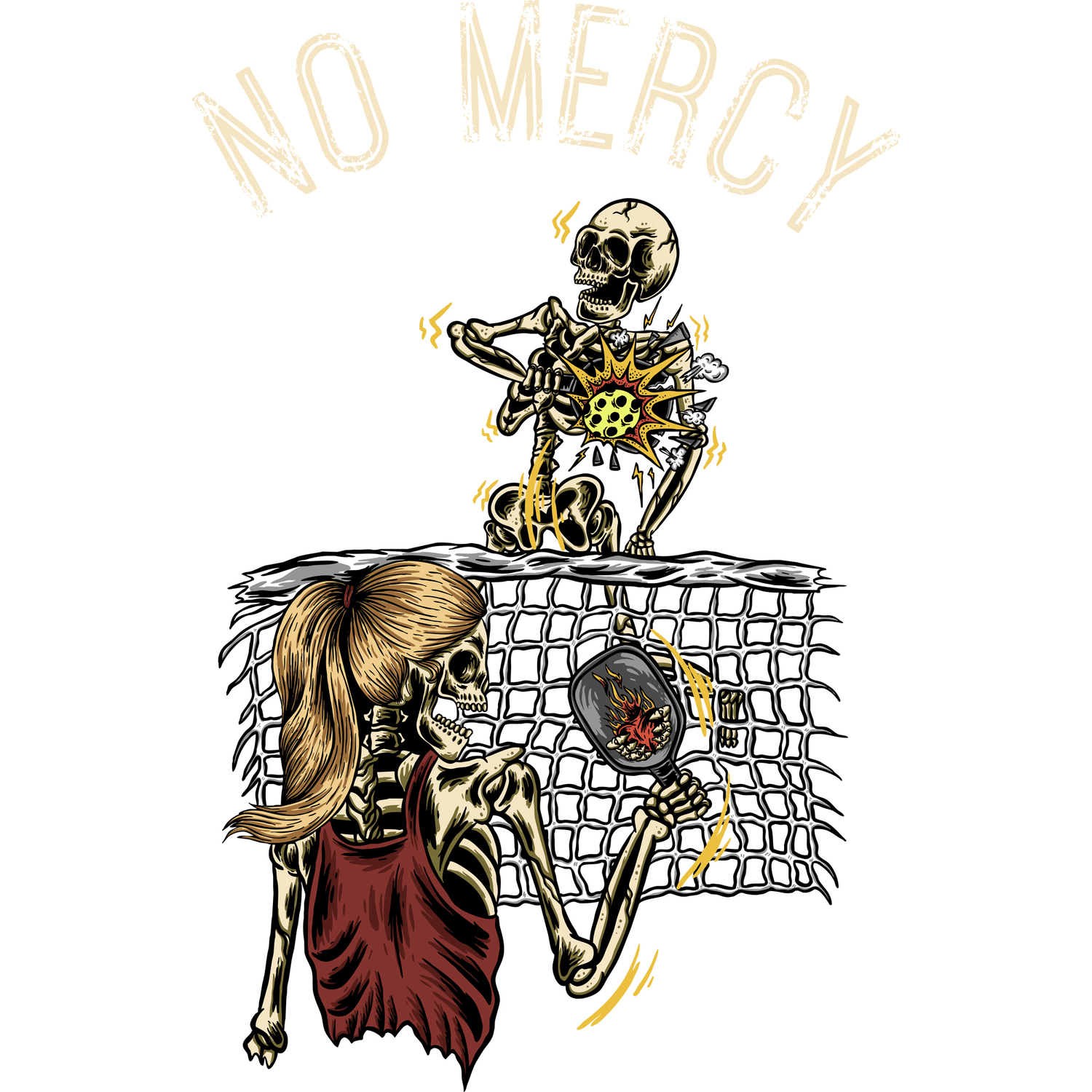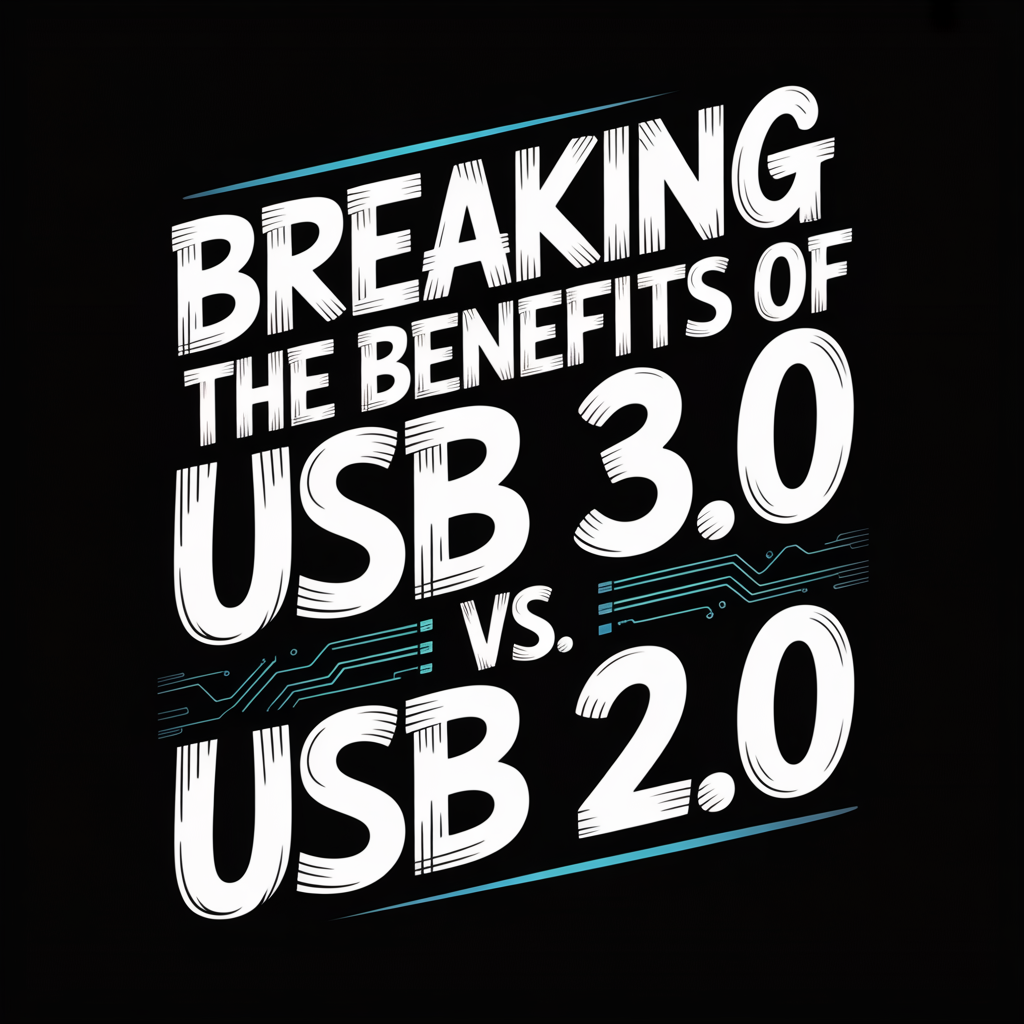Take a look at the ports on your laptop, the end of your charging cable, or the wall adapter you use every day. You'll likely see that familiar rectangular USB-A port, a shape that has been a cornerstone of our digital lives for decades. But while they might look nearly identical, not all of these ports are the same. A tiny color difference—often blue for USB 3.0 and black or white for USB 2.0—signals a massive leap in technology. It's the difference between a dial-up modem and a fiber-optic connection.
Understanding the battle of USB 3.0 vs. USB 2.0 is more than just tech trivia; it's about unlocking the full potential of your devices. Whether you're transferring photos from your camera, backing up your phone, or just trying to get a quick charge, using the right USB standard can save you a surprising amount of time and frustration.
This guide will break down the key differences between these two technologies in a fun, expert way. We'll explore how the upgrade to USB 3.0 dramatically improves the experience for users of modern smartphones like the iPhone, Samsung Galaxy, and Google Pixel, and why choosing the right accessories is so crucial.
The Need for Speed: The Defining Difference
The most dramatic and impactful upgrade that USB 3.0 brings to the table is speed. It’s the headline feature, and for good reason. The difference isn't just a small bump; it’s a colossal jump in data transfer capability.
Let’s put it in perspective:
- USB 2.0 (High-Speed): This standard, released way back in the year 2000, maxes out at a theoretical speed of 480 Megabits per second (Mbps). In real-world use, you’re lucky to see about 35 Megabytes per second (MB/s).
- USB 3.0 (SuperSpeed): Originally launched in 2008, this standard (now often referred to as USB 3.2 Gen 1) boasts a theoretical maximum speed of 5 Gigabits per second (Gbps). That’s more than 10 times faster than its predecessor.
What does this mean in practical terms? Imagine you need to transfer a 25 GB folder of vacation photos and videos from your computer to an external hard drive.
- With USB 2.0, you’d be waiting for roughly 15-20 minutes. Go make a cup of coffee, maybe even a sandwich.
- With USB 3.0, that same transfer would take less than 2 minutes.
For smartphone users, this speed is a game-changer. Backing up your entire iPhone to your computer, transferring a massive video file from your Samsung device, or moving high-resolution photos from your Pixel phone becomes a quick and painless task instead of a lengthy chore.
More Power to You: The Charging Advantage
While data speed gets all the glory, USB 3.0 also brought significant improvements to power delivery. A standard USB 2.0 port provides up to 500 milliamps (mA) of power. A USB 3.0 port, on the other hand, can deliver up to 900mA.
That’s nearly double the power output. This means that when you plug your device into a USB 3.0 port on a computer or a compatible wall charger, it can charge significantly faster than it would with USB 2.0. While it’s not the same as the rapid charging you get with USB-C Power Delivery, this boost is noticeable and makes a real difference when you need to top up your battery quickly.
Furthermore, USB 3.0 is a "smarter" technology. It can provide more power to a device when it's needed and then scale back to a low-power or idle mode when the device is fully charged or not in use, making it more energy-efficient.
Let’s Talk Compatibility
One of the best design decisions made with USB 3.0 was ensuring it was backward compatible with USB 2.0. This means you can plug a USB 3.0 device into a USB 2.0 port, or a USB 2.0 device into a USB 3.0 port, and it will still work.
However, there’s a crucial catch: the connection will always operate at the speed of the slowest component.
- Plug a new USB 3.0 flash drive into an old USB 2.0 port on your computer, and you’ll be limited to USB 2.0 speeds.
- Plug an old USB 2.0 device into a shiny blue USB 3.0 port, and you’ll still be stuck at USB 2.0 speeds.
To get the full benefit of SuperSpeed, every link in the chain—your device, the cable, and the port you’re plugging into—must be USB 3.0 compatible. This is why investing in high-quality, modern accessories is so important. Using an old USB 2.0 cable with your new Samsung USB 3.0 accessories is like putting bicycle tires on a sports car.
The Ultimate Gift for Any Tech User
Searching for practical Mobile Phone gift ideas? A high-quality charging accessory that supports modern standards is a gift that keeps on giving. For anyone with a recent iPhone, Samsung, or Pixel phone, a powerful charger or a durable cable that can handle faster charging and data speeds is a daily convenience. Upgrading someone from their old, slow USB 2.0 gear to new iPhone USB 3.0 chargers or Pixel USB 3.0 cables is a simple but meaningful way to improve their tech life.
Unleash Your Device’s Potential with RND Power Solutions
Your smartphone is a powerful piece of technology. Using outdated accessories is like leaving that power on the table. To get the speed and efficiency you deserve, you need accessories that can keep up. The mobile and cell phone accessories collection from RND Power Solutions is built with modern performance in mind.
RND offers a wide array of high-quality charging solutions that leverage newer USB standards to provide a superior experience. From powerful multi-port wall chargers and car chargers to durable cables and versatile charging stations, their products are designed for reliability and performance. When you choose RND, you’re not just buying a charger; you’re investing in a faster, more efficient, and safer way to power the devices you rely on every day.
Don't let an old cable be the bottleneck in your digital life. Upgrade your charging setup and experience the difference that modern technology makes.
Ready to stop waiting and start charging faster? Explore the full collection of mobile and cell phone accessories at RND Power Solutions today!
https://www.rndaccessories.com/collections/mobile-cell-phone-chargers-and-accessories