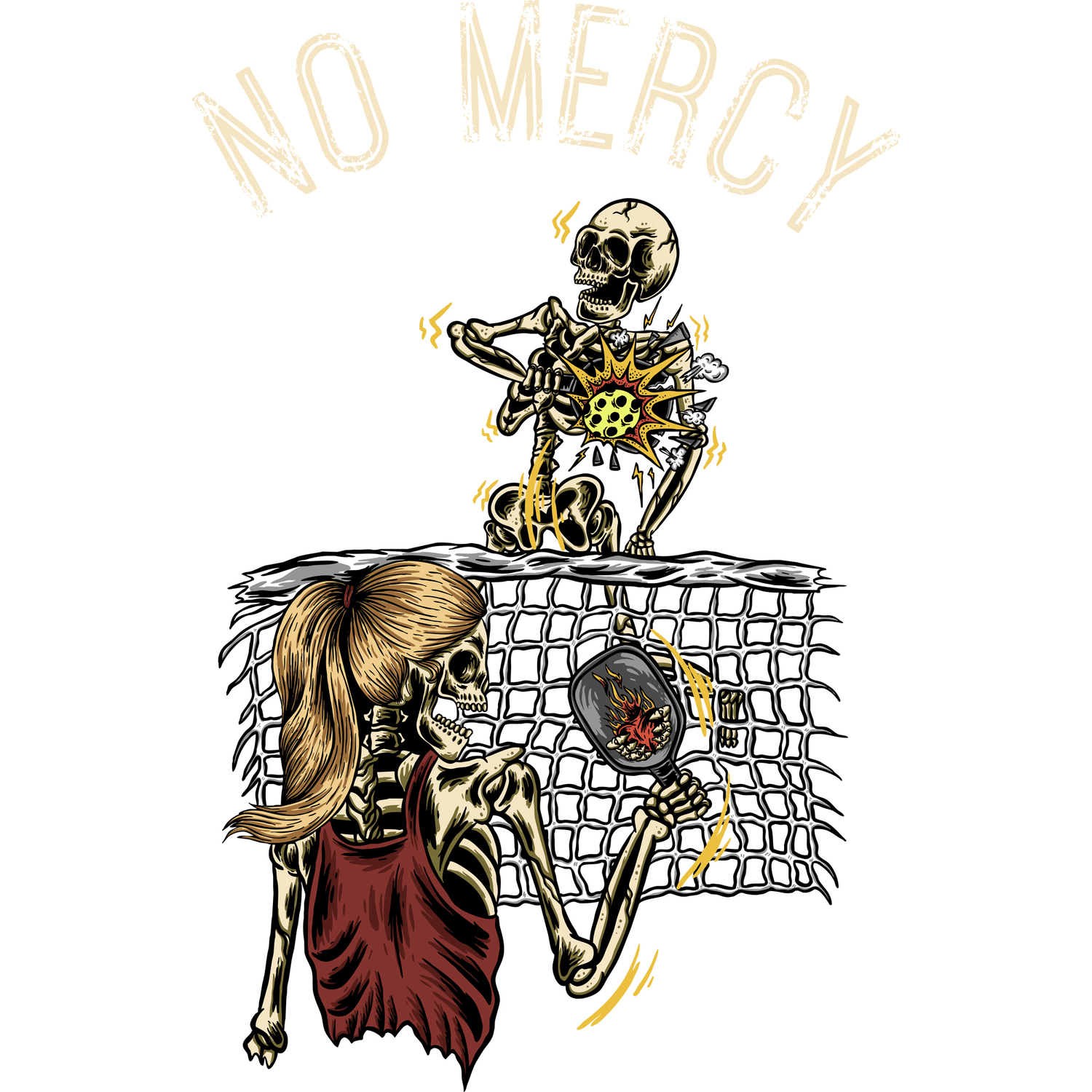USB-C cables are the humble heroes of today’s tech scene, powering countless devices, from smartphones and headphones to tablets and laptops. But are you treating your USB-C cables with the care they deserve? While these versatile little connectors are built for durability, improper handling can cut their life short. Don’t worry, though—keeping your USB-C cables in top shape doesn’t have to be rocket science. By following some simple guidelines, you’ll not only save money but also reduce the environmental impact of constantly replacing cables.
This post will share the key habits that will make your USB-C cables last longer. We’ll cover everything from storage to cleaning, and even give you some product recommendations. Plus, if you're shopping for USB-C cables to gift (or for yourself), we’ve got an excellent suggestion for where to find high-quality options that go the distance.
1. Store Your Cables Properly
Let's kick things off with one of the simplest ways to extend your cable's life—proper storage. Tossing USB-C cables into a drawer or stuffing them into a bag may seem harmless, but this habit can lead to tangling, fraying, or damaging their delicate internal wires.
Best Practices for Storage:
- Use cable ties or organizers to prevent tangles. There are affordable options like Velcro straps or silicone cable holders that keep things neat.
- Avoid tight coils. Loosely wrap the cable in a circle about the size of your hand to reduce stress on the connectors.
- Designate a storage space. Leave cables in a safe, dry, and cool spot when not in use. Areas with high heat or humidity are a no-go—exposure to such conditions can degrade the outer insulation.
Pro Tip:
Always unplug your cable from the power adapter or device before storing it. Leaving it plugged in can put unnecessary strain on the connectors, reducing their long-term reliability.
2. Don’t Over-Bend or Apply Pressure
USB-C cables are flexible, but they’re not indestructible. Over-bending near the connection points is a common reason cables fail. The gold-plated connectors or internal wiring can break under too much stress.
How to Avoid Damage:
- Reinforce the connection points. If you notice a frequent bend at the connector, consider using a small cable protector or heat-shrink tubing to shore up the casing.
- Unplug gently. Avoid yanking the cable to disconnect it. Instead, grip the connector housing and pull firmly (yet carefully).
- Steer clear of makeshift fixes. Wrapping a cable in tape might seem like a genius idea, but that sticky adhesive can deteriorate the connector housing over time.
3. Clean Connectors Regularly
It’s easy to forget that USB-C connectors come into direct contact with your devices. Dirt, dust, or debris can get trapped in the connector, leading to unstable connections or even permanent damage.
Cleaning Tips:
- Use compressed air. A short blast removes most dust and grit effectively.
- Avoid sharp objects. Do not poke around inside the connector with toothpicks, pins, or other items that could scratch the delicate surface. Instead, use a soft, anti-static cleaning brush.
- Wipe with alcohol. Clean the pins gently with a microfiber cloth slightly dampened with isopropyl alcohol—but be careful not to oversaturate it.
When to Clean:
If your cable works intermittently or isn’t charging as quickly as usual, it might just need a good cleaning rather than replacing.
4. Buy Cables Built to Last
The material and build quality of your USB-C cable play a massive role in how long it will survive everyday wear. Investing in a premium, durable cable can save you money and headaches in the long run.
What to Look For:
- Braided cables. These are tougher than plastic alternatives and far less likely to fray.
- Reinforced stress points. Look for cables with added protection around the connectors.
- USB-IF certification. Certified cables follow industry standards for quality and safety, giving you peace of mind.
5. Plan for Port Protection
While this post is focused on the cable itself, your devices’ USB-C ports deserve a mention too. Over time, ports can become loose or damaged due to rough handling or constant plugging/unplugging.
Reduce Port Wear:
- Whenever possible, dock your devices rather than repeatedly unplugging and re-plugging the cable.
- Use cables with snug but non-excessive fitting connectors. Oversized connectors create unnecessary strain on the port.
Durable and Gift-Worthy USB-C Cables to Check Out
If you’re in the market for a reliable, long-lasting USB-C cable, look no further than RND Power Solutions. Their lineup of USB-C products is perfect both for everyday use and as thoughtful tech gifts.
Why RND Power Solutions Stands Out:
- Durability: Designed to withstand rigorous use, RND’s USB-C cables feature braided exteriors and reinforced connectors for enhanced longevity.
- Certified Safety: All RND products meet USB-IF certification, ensuring reliable performance across multiple devices.
- Variety: From ultra-fast charging cables to multi-port adapters, RND Power Solutions offers a wide range of USB-C accessories to match any tech setup.
Whether you’re shopping for amazing “USB-C gift ideas” or simply want to upgrade your own charging arsenal, RND has you covered.
Discover their full collection here: RND Power Solutions USB-C Accessories.
Your Call to Action
By taking a few simple steps to care for your USB-C cables, you can extend their lifespan and avoid the hassle of constant replacements. Pair these tips with premium-quality cables from RND Power Solutions, and you’ll never stress about your tech accessories again.
Explore RND’s USB-C collection today and find the perfect gift for yourself or your favorite tech lover. Quality and innovation are only a click away!